The shortest way is to click this link and pick your course from those listed. To save time in future bookmark that page.
To access that page from the website itself, go to the Mountjoy Square Library webpage and select "Exam Papers" in the services section of the page. Or else from the Library web OPAC (also known as the Library catalogue), select Exam Papers from the options list, then click on "Quick Link to Recent Exam Papers" and select the 4th option "College of Arts and Tourism, Mountjoy Square : examination papers".
Alternatively from the Mountjoy Square Library webpage, selecting from one of the resource bars at the end of the page will bring you to that subject gateway page. Selecting the link for "Exam Papers" on the subject gateway page will then give you a tailored list of the exam papers in that subject area only.
The papers are arranged in order of the exam period when the paper was originally sat, so bear in mind that some subjects may have been moved around between the Semester One or Summer Exam periods in different years. Also bear in mind that there may be some relevent papers also in the supplemental exam period.
Pay attention to the guidance on accessing these papers from OUTSIDE the DIT network as well as to any other advice listed on the exam papers pages.
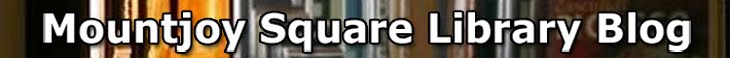
No comments:
Post a Comment